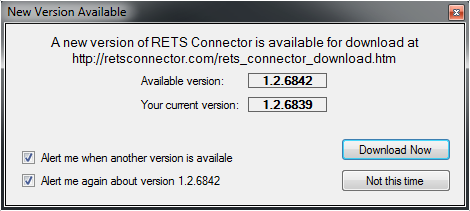Version Checker
In order to help users keep up to date with the latest version of RETS Connector, a Version Checker has been implemented that checks with our server to determine the latest available version. This check happens every time RETS Connector is opened or a check for feature upgrades is performed, and can be accessed manually via the Tools menu, selecting Settings and then New Versions Alert, as shown below.
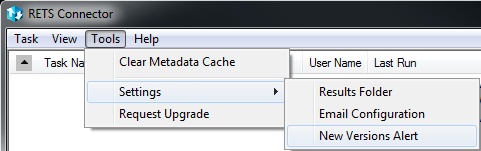
It is also possible to configure when you receive these alerts from the resulting dialog, either manually by the menu item, or when the automatic check occurs. As shown below, it is possible to ignore all newer versions or just the current newer version by unchecking the appropriate checkbox. You can also ignore the newer version for the current session by clicking on the Not this time button. By clicking on the Download Now button, the user will be taken to the RETS Connector download page.