RETS Connector Logs
When you run a task, RETS Connector logs the result in a log file. The location of the log file is displayed in the Log File column of the main window. Information recorded in log files includes:
§ Task name
§ Server URL
§ User name
§ Whether a full or incremental pull was attempted
§ The time at which the task ran (local and server time)
§ The number of records or media files returned
§ The location of the data or media files
§ The status of the task (success or failure)
u To view a task’s log file:
1. From the main window, click a task name to select it.
2. Select Log file contents from the View menu. The task’s log file opens in a new window.
Log File for a Task Run
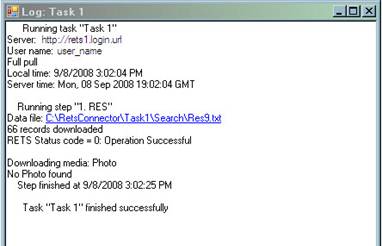
![]()
The log provides hyperlinked references to other files, such as data download files. Click the link to open the file.