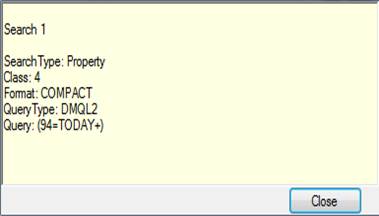Viewing a Task’s Search Parameters
You can view the parameters for all searches associated to a task from the General tab.
u To view a task’s search parameters:
1. From the main window, click a task to select it.
2. Click the Modify Task button.
3. Click the task’s General tab.
4. Click the View Parameters icon at lower right to view the parameters for all searches associated to the task. The Search Parameters window appears.
View Parameters Icon
![]()
Search Parameters Window